Full course description
Course Description
AP® Computer Science A (semester 2) is the second semester of a two-semester series that completes students’ study of the Java programming language. Students prepare for the AP Computer Science exam that can earn college credit. Students with no Java experience are allowed to take the course, but due to the college-level depth and volume of information, students who already have a prior year of Java experience do much better on the exam. Topics include variables, data types, control structures, classes, methods, inheritance, recursion, and much more. Each lesson also has demonstration/observation labs as well as practical application labs. While not every lab is a graded assignment, it is suggested that students make a serious attempt with each lab to deepen and reinforce their experience with practical Java programming.
About AP® Courses
Advanced Placement (AP®) courses are equivalent to college-level courses. We highly recommend that you review the AP College Board's AP Computer Science A page before beginning this course. Students are required to take the UTHS final exam for each semester course to earn high school credit. Students wanting to earn college credit may take the AP® exam offered by the College Board after completing the semester B course; however, it is not required to receive credit for the course from UT High School.
Semester Topics
- Unit 6: Arrays
- Unit 7: ArrayLists
- Unit 8: 2D Arrays
- Unit 9: Inheritance
- Unit 10: Recursion
- Unit 11: Review for AP Exam
Course Objectives
Upon completing this course, you will be able to—
- Traverse and identify elements of an array;
- Use methods to modify elements of an ArrayList;
- Create nested loops to traverse elements of a 2D array;
- Identify relationships and components of super and sub classes;
- Identify features of recursive methods including the base case
Required Course Materials
Please visit the Computer Requirements page to view minimum device, internet, and application requirements for all UT High School courses. Generally, a desktop or laptop device five (5) years or newer with access to an office suite, such as Microsoft Office or Google Workspace, will be adequate to participate in most UTHS courses.
Unless otherwise noted, students are responsible for purchasing or securing all the following course materials:
- Textbook: The course is designed to be stand-alone, but AP requires students to have access to a college-level text. Ours is Java Software Solutions, Foundations of Program Design, 10th edition by Lewis and Loftus.
- Interactive Notebook: A paper or digital composition book is acceptable. For paper composition books, please also have the following items on hand:
- Pens or Pencils
Course Organization
Students must complete the course in sequence: You will not be able to access the next unit until all work in the preceding unit is completed. You may take your final exam only after completing all units and submitting all graded assignments.
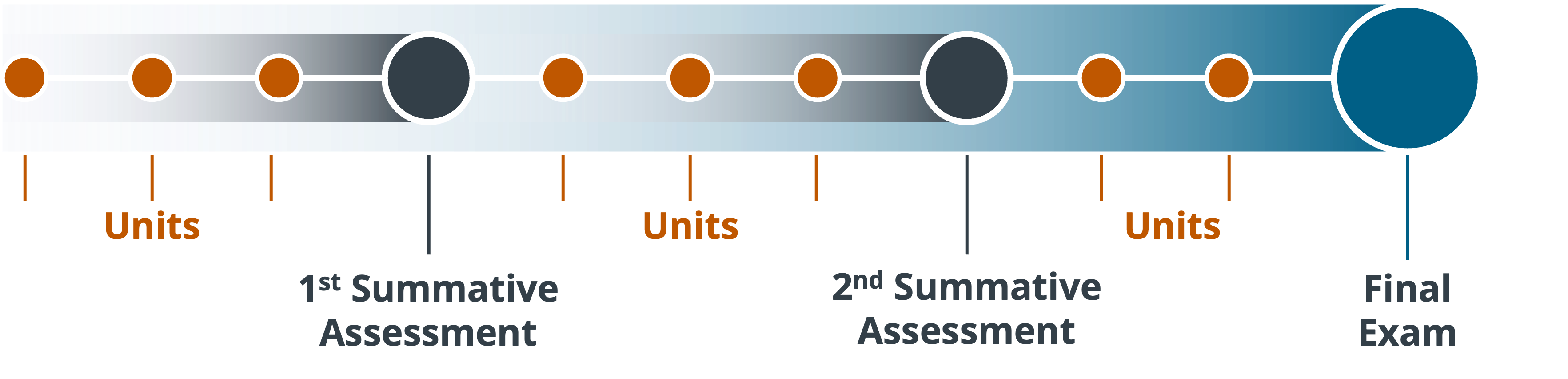
- Units: Each unit includes multiple lessons and 2-4 graded assignments as well as ungraded practice quizzes to help you check your understanding of the material.
- Summative Assessments: Each course includes two online, virtually proctored summative assessments testing your understanding of the material presented in the preceding 2-3 Units.
- Format: Online, Multiple-choice
- Time Allowed: 1 hr 30 min
- Final Exam: Each course includes an online, virtually proctored final exam testing your knowledge of all material presented in the course.
- Format: Online, Multiple-choice
- Time Allowed: 3 hrs 20 min
Course Grade Weighting
Your final course grade is calculated by weighting the three assignment groups displayed in the table below:
| Assignment Group | Total Assignments | Weight |
|---|---|---|
| Graded Assignments | 12-18 | 50% |
| Summative Assessments | 2 | 25% |
| Final Exam | 1 | 25% |
Online Proctored Exams
All course exams, including both summative assessments and the final exam, must be completed online. Students must test online with Proctorio and are required to add the Proctorio extension to either their Microsoft Edge or Google Chrome browser—installation instructions are provided in the student's course. Proctorio uses a student's computer, web camera, and microphone to record video of both the student and their desktop during the exam. Then, UTHS instructors review the student's exam video data collected by Proctorio. Only authorized UTHS staff and instructors can view the exam recordings. Student data is not shared with any persons or organizations outside of UTHS and are deleted after one year. We encourage you to visit Proctorio's Data Security and Privacy site pages to learn more about how we protect student data.

