Full course description
Course Description
Computer Science 1B is the second semester in a two-semester series that introduces the basics of Java language programming. This is the same language used for UIL events and the AP Computer Science B test. Students learn the basics of computer decision-making including digital logic and loops. Students who complete this course have enough exposure to programming to know whether they would like to pursue it. In Computer Science 1B, students learn to manipulate arrays, convert binary numbers to decimal, and begin using graphics to make simple displays. They also learn the basics of object-oriented programming, including constructors and instances. In the final unit, students learn to compare and evaluate the characteristics of different programming languages, such as compiled vs interpreted. As part of this course, students are expected to complete online Java programming labs as a way of learning and practicing programming concepts and skills.
Texas Essential Knowledge and Skills (TEKS)
UTHS courses are designed in alignment to the Texas Essential Knowledge and Skills (TEKS) which define the skills and content to be taught in each course and grade level in the state of Texas.
Semester Topics
- Unit 5: Arrays and Strings
- Unit 6: Binary and Graphics
- Unit 7: Classes and Objects
- Unit 8: Language Comparison and Collaboration
Course Objectives
Upon completing this course, you will be able to—
- identify basic array concepts and syntax;
- use String methods to modify existing Strings and create new ones;
- use looping structure specific to arrays;
- convert between decimal and binary;
- match graphics vocabulary and definitions;
- access instance variables;
- identify constructors based on arguments;
- define an object with constructors, variables, accessors, and modifiers;
- identify characteristics of compiled vs. interpreted languages;
- identify features of strongly vs. weakly typed languages.
Required Course Materials
Please visit the Computer Requirements page to view minimum device, internet, and application requirements for all UT High School courses. Generally, a desktop or laptop device five (5) years or newer with access to an office suite, such as Microsoft Office or Google Workspace, will be adequate to participate in most UTHS courses.
Unless otherwise noted, students are responsible for purchasing or securing all the following course materials:
- Textbook: A textbook is not required for this course.
- Interactive Notebook: A paper or digital composition book is acceptable. For paper composition books, please also have the following items on hand:
- Pens or Pencils
- Tape or Glue
- Applications:
Course Organization
Students must complete the course in sequence: You will not be able to access the next unit until all work in the preceding unit is completed. You may take your final exam only after completing all units and submitting all graded assignments.
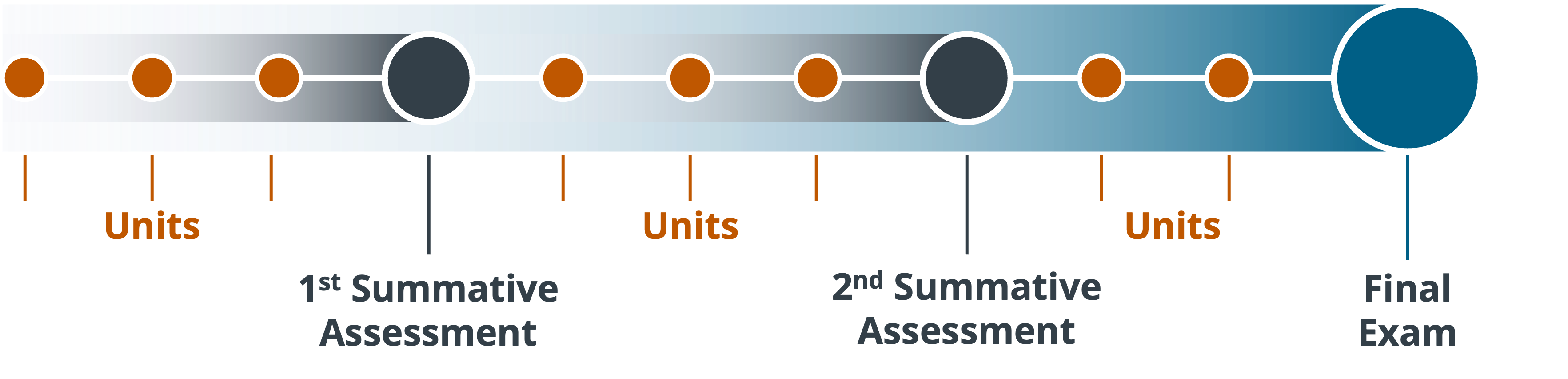
- Units: Each unit includes multiple lessons and graded assignments as well as ungraded practice quizzes to help you check your understanding of the material.
- Summative Assessments: Each course includes two online, virtually proctored summative assessments testing your understanding of the material presented in the preceding 2-3 Units.
- Format: Online, Multiple-choice
- Time Allowed: 1 hr 30 min
- Final Exam: Each course includes an online, virtually proctored final exam testing your knowledge of all material presented in the course.
- Format: Online, Multiple-choice
- Time Allowed: 3 hrs 20 min
Course Grade Weighting
Your final course grade is calculated by weighting the three assignment groups displayed in the table below:
| Assignment Group | Total Assignments | Weight |
|---|---|---|
| Graded Assignments | 12-18 | 50% |
| Summative Assessments | 2 | 25% |
| Final Exam | 1 | 25% |
Online Proctored Exams
All course exams, including both summative assessments and the final exam, must be completed online. Students must test online with Proctorio and are required to add the Proctorio extension to either their Microsoft Edge or Google Chrome browser—installation instructions are provided in the student's course. Proctorio uses a student's computer, web camera, and microphone to record video of both the student and their desktop during the exam. Then, UTHS instructors review the student's exam video data collected by Proctorio. Only authorized UTHS staff and instructors can view the exam recordings. Student data is not shared with any persons or organizations outside of UTHS and are deleted after one year. We encourage you to visit Proctorio's Data Security and Privacy site pages to learn more about how we protect student date.

